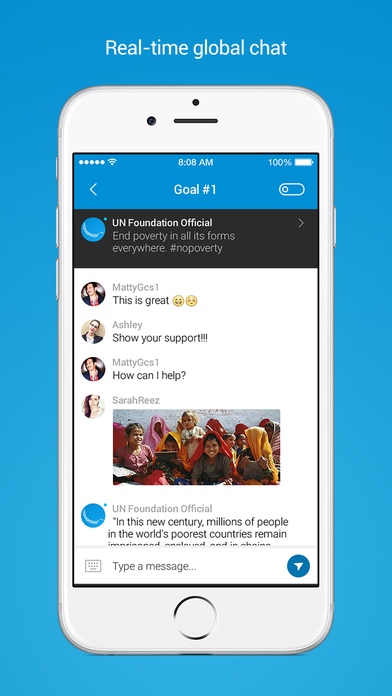United Nations Foundation 1.1
Free Version
Publisher Description
Welcome to the United Nations Foundation App - a place where we connect you with the United Nations. Here, you can discover and join conversations on the global issues that you are most passionate about! Learn about the Sustainable Development Goals and find out how YOU can help end extreme poverty, fight inequality and injustice, and tackle climate change. Join a chat room based on: Poverty Hunger Good Health Quality Education Gender Equality Clean Water and Sanitation Affordable and Clean Energy Economic Growth Innovation Inequality Sustainability Responsible Consumption Climate Life Under Water Life On Land Peace Making These Goals Happen We want to connect as many people as possible to these goals, and help everyone, everywhere get resources on how to get involved. Talk to others about how you can help, and share stories about your experiences with these issues. Plus, read news, blog posts, and announcements about these topics - right in each chat room and all for free. Download now, start messaging, and invite your friends and family into our app to talk about the Sustainable Development Goals and how YOU can create change!
Requires iOS 8.0 or later. Compatible with iPhone, iPad, and iPod touch.
About United Nations Foundation
United Nations Foundation is a free app for iOS published in the Newsgroup Clients list of apps, part of Communications.
The company that develops United Nations Foundation is United Nations Foundation. The latest version released by its developer is 1.1.
To install United Nations Foundation on your iOS device, just click the green Continue To App button above to start the installation process. The app is listed on our website since 2011-12-07 and was downloaded 2 times. We have already checked if the download link is safe, however for your own protection we recommend that you scan the downloaded app with your antivirus. Your antivirus may detect the United Nations Foundation as malware if the download link is broken.
How to install United Nations Foundation on your iOS device:
- Click on the Continue To App button on our website. This will redirect you to the App Store.
- Once the United Nations Foundation is shown in the iTunes listing of your iOS device, you can start its download and installation. Tap on the GET button to the right of the app to start downloading it.
- If you are not logged-in the iOS appstore app, you'll be prompted for your your Apple ID and/or password.
- After United Nations Foundation is downloaded, you'll see an INSTALL button to the right. Tap on it to start the actual installation of the iOS app.
- Once installation is finished you can tap on the OPEN button to start it. Its icon will also be added to your device home screen.